If you receive an error message such as “eSIM Cannot Be Added – The code is no longer valid” when attempting to install the eSIM…
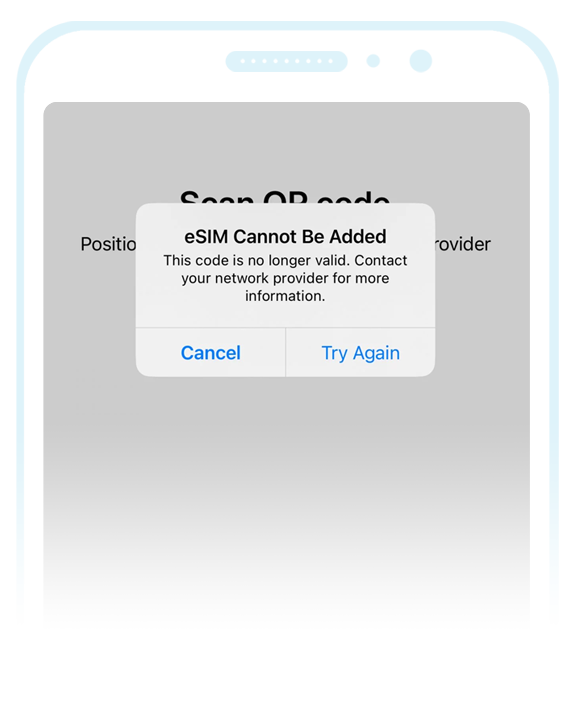
It could be for the following reasons –
- It could indicate that the eSIM has already been installed on your device (due to a ‘Push Notification’) and so as a precaution, we would recommend that you check the ‘SIM Management’ section on your device see if the eSIM is already installed.
- It could also indicate that the eSIM was previously installed on the device but it has since been deleted. If the eSIM has been deleted, please refer to the information found here: Deleted eSIM Guide
If the eSIM has been successfully installed (i.e. it’s visible on your device in the ‘SIM Management’ section) but the eSIM status is listed as “Activating…” (or you’re receiving an error message such as “Activation Failure“, “Connecting to network…” or “Unable to activate“) however, please refer to the following guide: eSIM Status Guide