Once you have finished using your Mobal plan and you are ready to terminate the service, please refer to the relevant guide below (for your specific product type) for additional instructions –
Voice+Data SIMs / Voice+Data eSIMs
Voice Lite SIMs / Voice Lite eSIMs
Click here for instructions
Important Information:
If you submit a termination / cancellation request, the service will be permanently disconnected and your Mobal phone number will be lost.
If you are using the latest version of our Voice+Data SIM Card or a Voice+Data eSIM and you would prefer to suspend your plan, please follow the instructions found here: Suspension Guide
If you still wish to terminate your plan but you intend to transfer your Mobal phone number to another Japanese service provider, please follow the instructions found here instead: Number Porting Guide
Important Note: If you are using the original version of our physical Voice+Data SIM card (i.e. your SIM card was purchased before October 12th 2021) or a Voice Lite SIM / eSIM, it will not be possible to suspend your plan or transfer your phone number (it will only be possible to fully terminate your plan).
Termination Instructions:
If the phone number is not required and you’re ready to proceed with the full termination of your Mobal plan, please login to your Mobal online account: www.mobal.com/myaccount
Once you have logged in, simply visit the Services section and then click on the More Information button (found next to the relevant product) as shown in the example below –
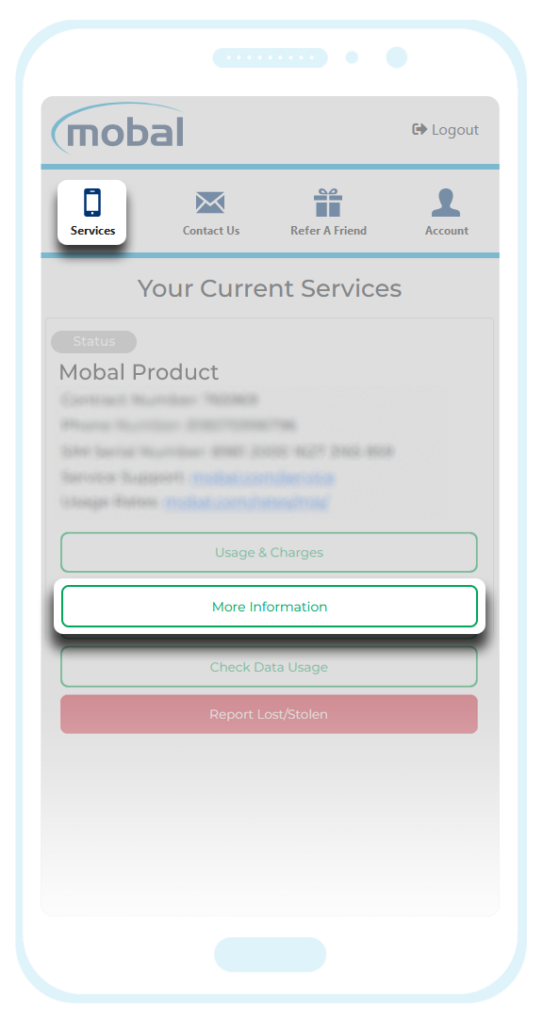
On the next screen, you can then click on the Cancel Service button to submit your request –
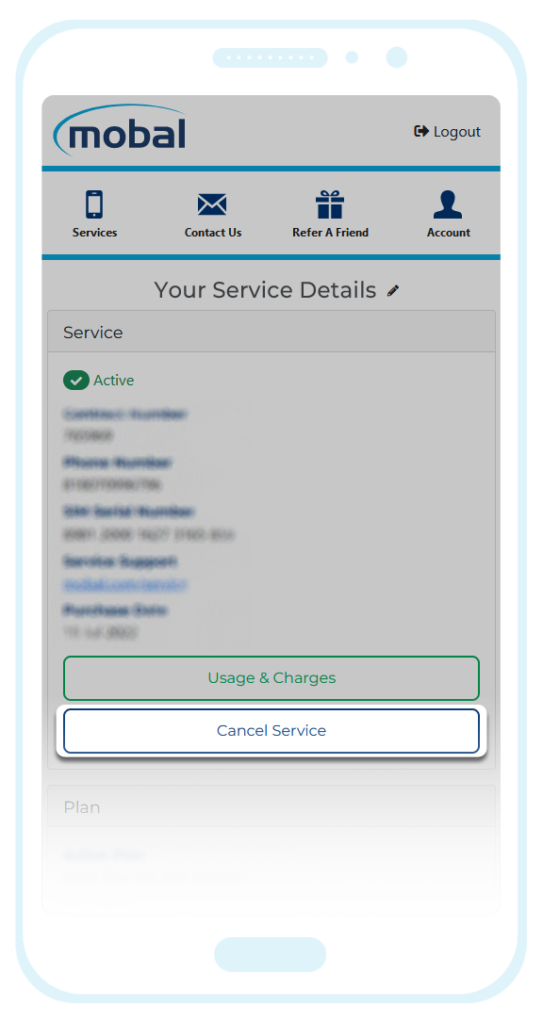
You can then select your “Cancellation Date” (which will be your last full day of service) and the “Reason For Cancellation”.
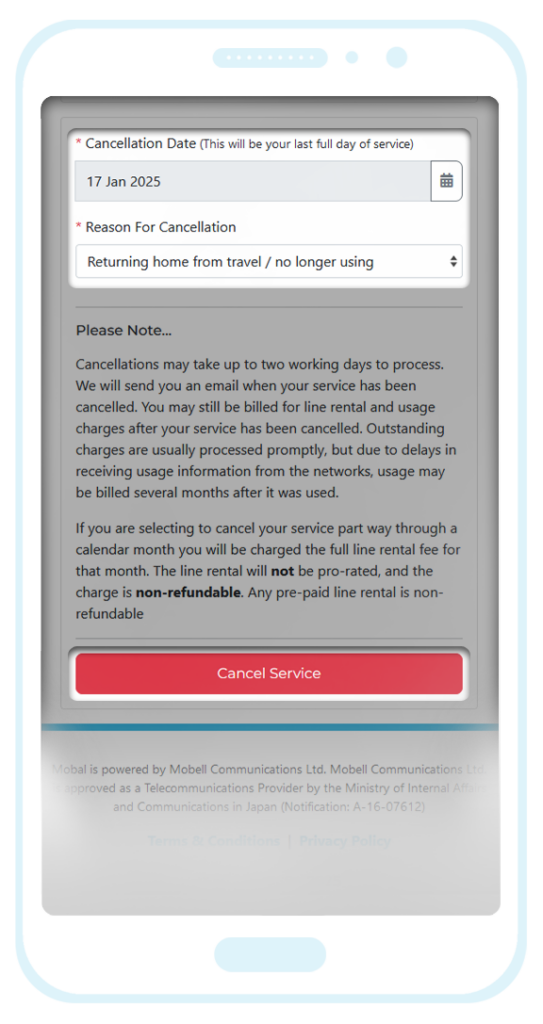
Important Note: Your usage reports are passed on to us with a delay (of approximately 1-2 months) and so once your plan has been terminated, you may still receive charges for outbound calls / outbound texts in the coming months. A full breakdown of any charges we process will be posted to your Mobal online account.
Cancelling Requests:
If there is a pending termination request (or plan change request) that you would like to cancel, please visit the following link for more information: Cancel Request Guide
Data-Only SIMs / Data-Only eSIMs
Click here for instructions
Once your Data-Only SIM / Data-Only eSIM plan has ended, the service will be disconnected automatically and so no further action will be required.
You can simply remove the SIM card and destroy it / dispose of it (if you were using a physical SIM card) or if you were using an eSIM, it can be deleted from your device.
Please note that the disconnection will be permanent and so it will not be possible to use the service again.
WiFi Devices
Click here for instructions
When you have finished using your WiFi device and you’re ready to deactivate or suspend the plan, you can submit your request directly from your Mobal online account: www.mobal.com/myaccount
Once you have logged in, simply visit the Services section and then click on the More Information button (found next to the relevant product) as shown in the example below –
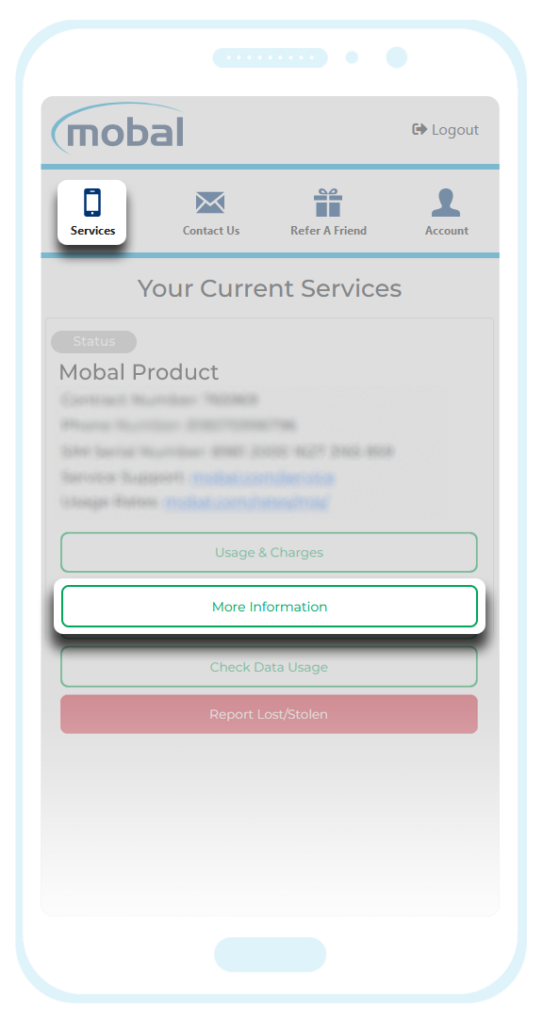
On the next screen, you can then click on the Cancel Service button to submit your request –
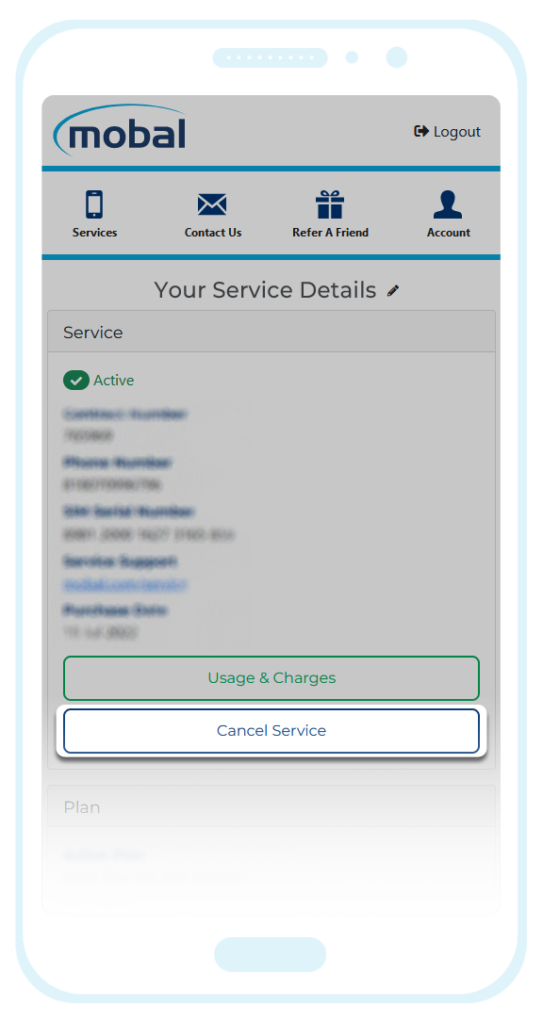
You can then select your “Cancellation Month” (your service will be terminated on the last day of the selected month) and the “Reason For Cancellation”.
Important Note: Termination requests must be received by the 20th of the month to be processed at the end of the current month. If you are making your request after the 20th, your termination request will not take effect until the end of the following month.
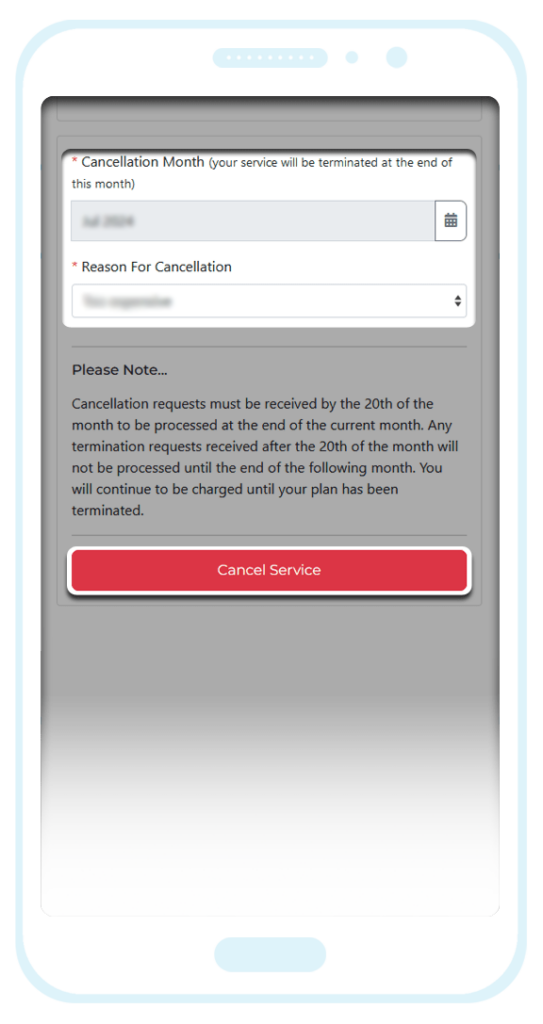
Once you have made your selection, please click on the “Cancel Service” button to submit your request.
When you are ready to reactivate your WiFi plan for another trip to Japan, just submit a new activation request by following the instructions found here: WiFi Reconnection Guide
Cancelling Requests:
If there is a pending termination request (or plan change request) that you would like to cancel, please visit the following link for more information: Cancel Request Guide