In some cases, we are able to offer a Mobile Number Porting (MNP) option which would allow the transfer of a Japanese phone number.
However, the instructions / options available can vary depending on the specific product type.
For additional instructions, please refer to the relevant guide below –
Porting to Mobal:
Click here for more information
If you already have a Japanese phone number from another service provider and you’re interested in purchasing a Mobal Voice+Data SIM Card or a Mobal Voice+Data eSIM (and wish to transfer your number), simply follow the instructions below –
- Place an order for a Mobal Voice+Data SIM Card or a Mobal Voice+Data eSIM directly from our website.
- Once you have received / collected your Mobal SIM Card or your eSIM Access Code, login to your Mobal online account: www.mobal.com/myaccount
- Visit the Services section and then click on the Activate button found next to your Mobal SIM / eSIM.
- Enter the SIM Serial Number of the physical Mobal SIM card or if you purchased a Mobal eSIM, enter the eSIM Access Code you received and the EID number for your device. On most handsets, you can locate the 32 digit EID number by dialing *#06# from the keypad.
- Select the “Yes, I want to keep my existing phone number” option.
- You can then enter your current Japanese phone number, the MNP reservation code / MNP code expiry date (which you will be required to retrieve from your current service provider), your name and your date of birth.
- Once you have entered the required information, you can then click on the Continue button and follow the prompts to select your required plan etc.
Important Note: The option to transfer your phone number to a Mobal SIM / eSIM will only be available if you intend to select one of our ongoing plans.
Porting from Mobal:
Click here for more information
If you would like to transfer your Mobal phone number to another Japanese service provider, you can request this directly from your Mobal online account: www.mobal.com/myaccount
* The option to transfer your phone number will only be available if you are on an Ongoing Plan and you’re using our latest Voice+Data SIM Card or a Voice+Data eSIM. If you’re using a Voice Lite SIM/eSIM or the original version of our Voice+Data SIM Card (referred to as “V1” or “Version 1” in your account), it will not be possible to transfer your number.
Once you have logged in to your account, please visit the Services section and then click on the More Information button found next to the relevant SIM / eSIM as shown in the image below –
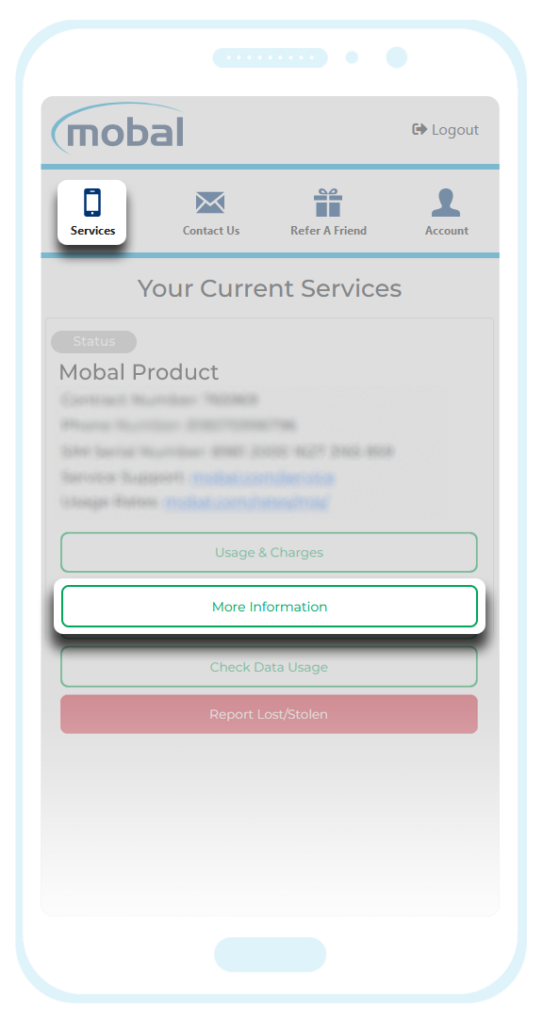
On the next screen, click on the Cancel Service button to view the Cancellation Request form. However, please do not fill in the form on this screen as this would cause your service to be disconnected / your phone number to be lost.
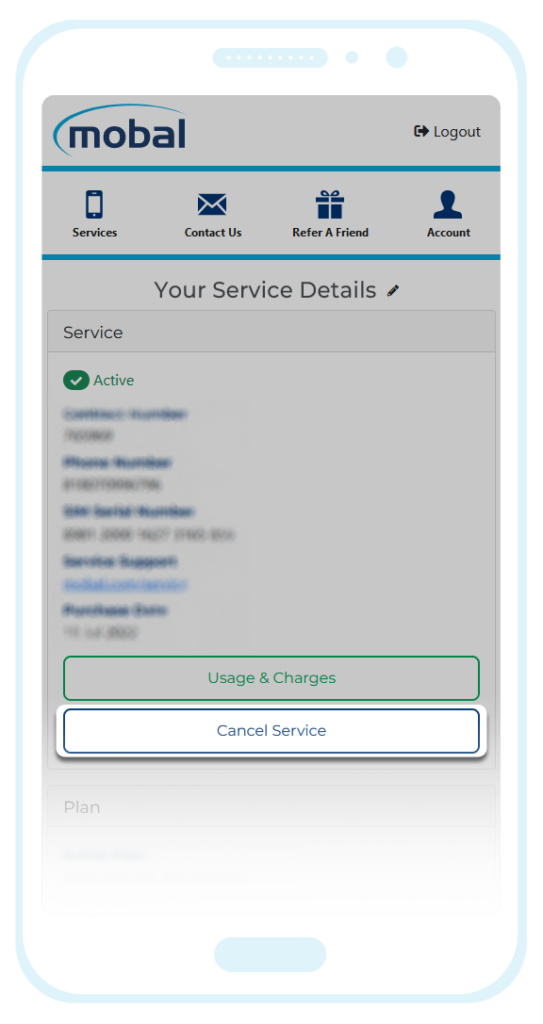
Instead you must to refer to the section at the top of the screen and click on the link (as highlighted in the image below) to load the number porting form.
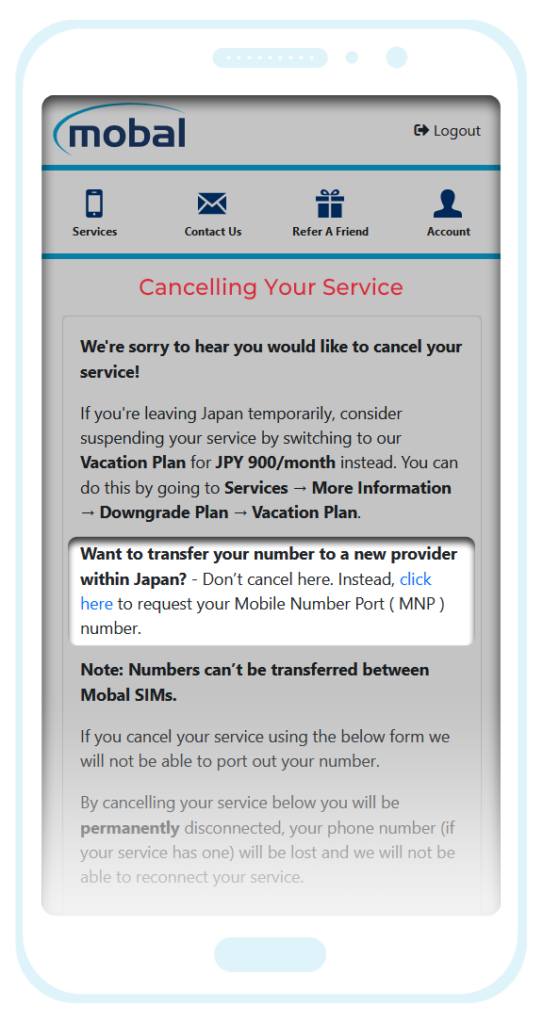
You will then be required to enter your full name (as displayed on your Japanese Residence Card), your full name in Katakana, your date of birth and the name of your new service provider.
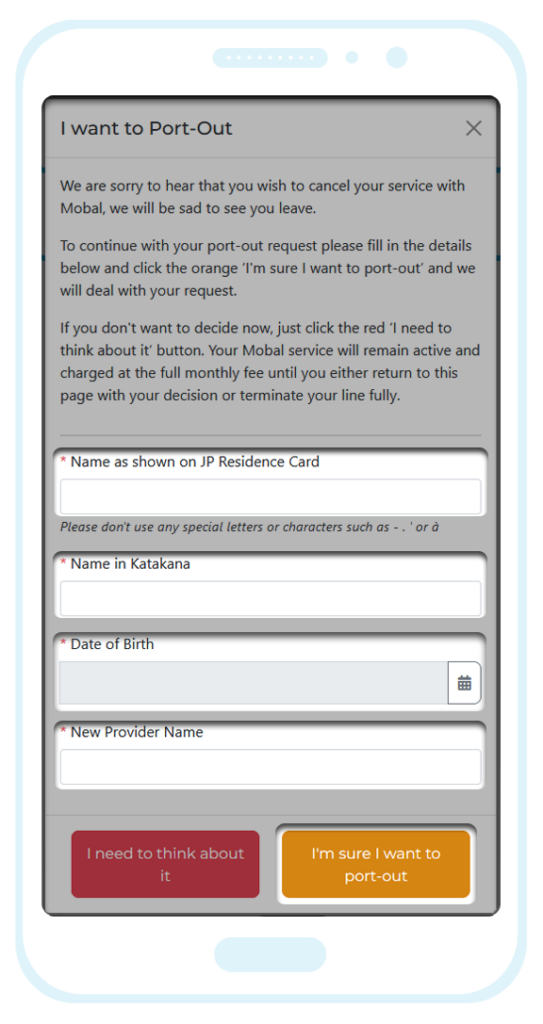
After you have entered your details and you’re ready to proceed, you can then click on the “I’m sure I want to port-out” button.
We will then send you the MNP details via email as soon as possible!
*Once you have received the MNP details from us, we would recommend that you pass this information on to your new service provider as soon as you can. Providers often operate on strict timelines for processing number porting requests and so if you pass this information on as soon as you have received it, this should hopefully prevent any issues.
Once your phone number has been fully ported and we receive confirmation (from your new service provider) that the number was successfully transferred, we will arrange for the Mobal plan to be terminated on your behalf. As we will be arranging this for you, you will not be required to manually terminate your Mobal plan.
If your MNP request fails for any reason (and you need to request a new MNP code) however, please be advised that it will not be possible to request a new MNP code until the original code has expired. The expiry date of the MNP code will be displayed in the email notification you received containing the code.